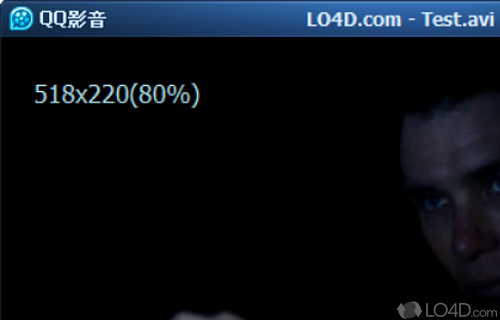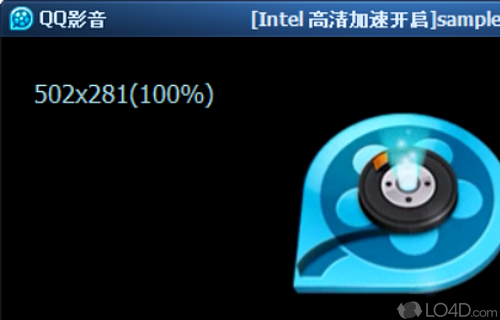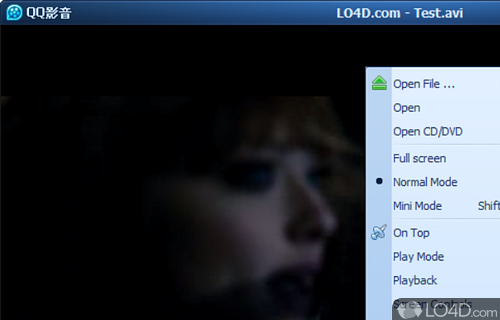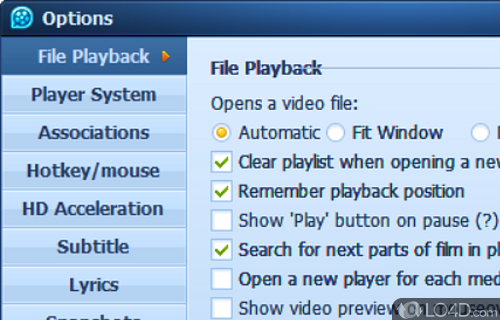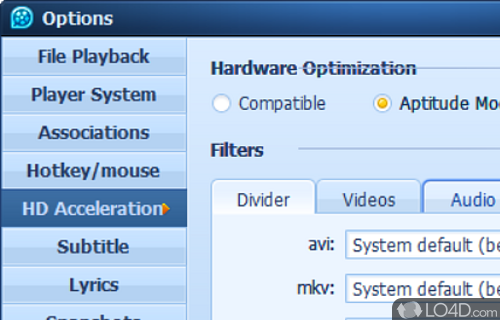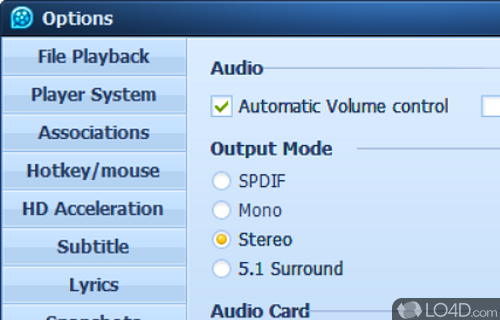QQ Player is a video player which can play most popular video and audio formats including Flash video.
QQ Player is a basic media player that includes a few interesting features including the ability to play a wide range of video and audio formats.
To start off, this program's interface takes a little bit of getting used to. Accessing its features is done by right-clicking on the main interface and selecting your options. As with most players in this category, it has the use play, previous and next buttons along with the ability to adjust the volume and activate full screen mode.
QQ Player supports playlists which can be set to shuffle or loop. In video playback, QQ Player can change the aspect ratio, enable subtitles, set the screen size with rotation and select a different audio channel during playback.
For subtitles, the player is also able to search for them online and download them for the video that's being played. Synchronization options as well as matching the currently being played title to a similarly-named SRT or SUB file is supported.
Other features of QQ Player are video compression and conversion, 3D video emulation and file splitting.
All in all, and despite some of it being in Chinese, QQ Player has some interesting options and it's mostly in English anyways.
Please note: This application seems to have stopped development for the time being.
Features of QQ Player
- Audio Conversion: Easily convert audio files to different formats.
- Audio Equalizer: Customize sound settings according to your preference.
- Download Manager: Download videos from the web with ease.
- HD Playback: Watch high definition videos without losing quality.
- Media Browser: Quickly search and open media files from your computer.
- Media Library: Organize and manage all your media in a single library.
- Multi-language Support: Use the player in multiple languages.
- Online Streaming: Watch online videos directly from the player.
- Picture Viewer: Quickly browse through pictures or create slideshows.
- Skin Customization: Customize the look of the player with various skins.
- Subtitle Support: Enjoy movies with subtitles in multiple languages.
- Video Capture: Capture screenshots of videos while playing.
- Video Conversion: Convert videos to different formats with a single click.
- Video Effects: Enhance video quality with various video effects.
Compatibility and License
QQ Player is provided under a freeware license on Windows from video players with no restrictions on usage. Download and installation of this PC software is free and 4.6.3 (1104) is the latest version last time we checked.
Is QQ Player for Windows 10?
Yes. It can run on a PC with Windows 11 or Windows 10. Previous versions of the OS shouldn't be a problem with Windows 8 and Windows 7 having been tested. It runs on both 32-bit and 64-bit systems with no dedicated 64-bit download provided.
Filed under:
- QQ Player Download
- Free Video Players
- Audio And Video Playing Software
- Software for Windows 10